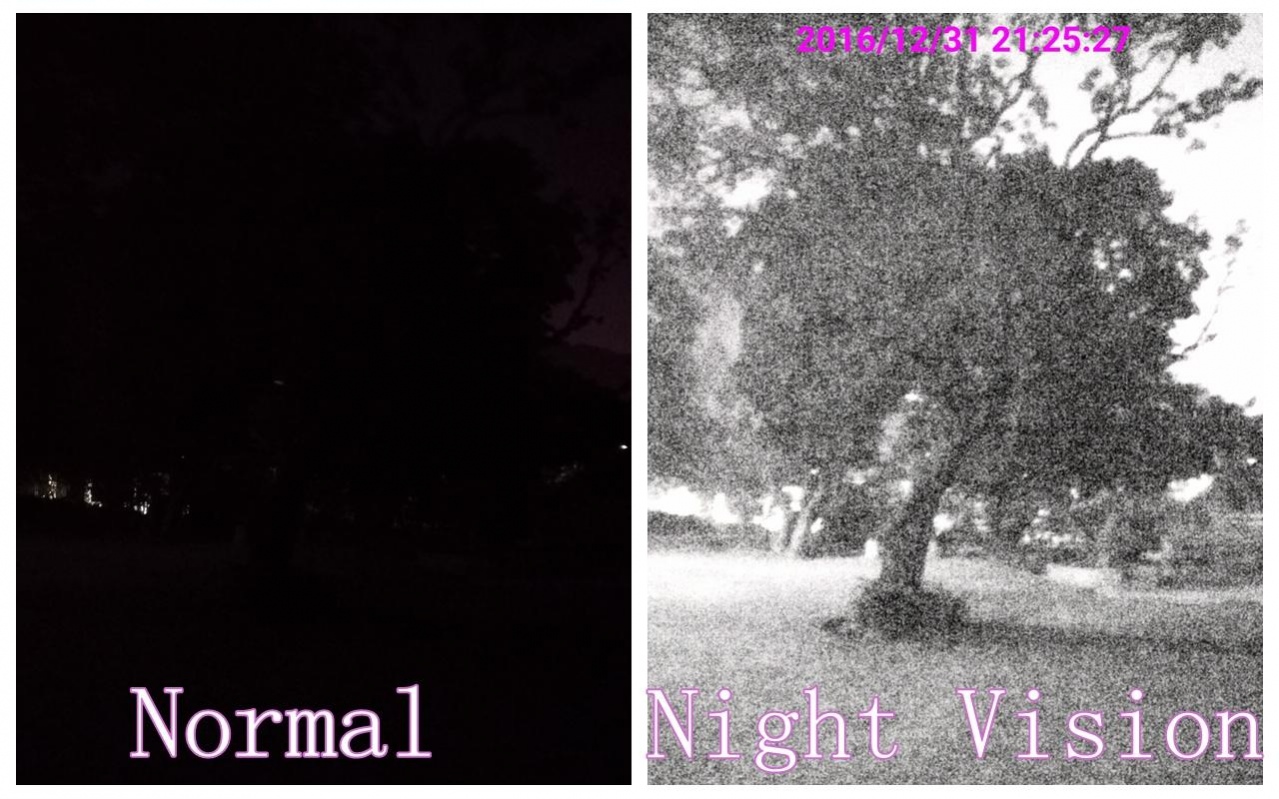Color Night Vision 1.1.8
Free Version
Publisher Description
Why use the Night Vision Telescope / Goggles?
Lets you see in the dark and take photos in low light environments.
What's the Night Vision Telescope / Goggles?
Night Vision Telescope is the #1 goggles APP to enhance view in dark.
You can also increase the magnification to zoom in on details.
How to use the Night Vision Telescope / Goggles?
1.Tune camera zoom ratio , focus and quality
2.One click to take a photo with time
3.Or one click to save a video clip
4.Turn on mobile light if necessary
Feature -
1.Real-time dynamic graphics algorithm - Not any lag
2.Auto brightness calibration
3.Advance zoom in/zoom out control
4.High-quality HDR mode to reduce noise
5.Support VCR/Recording if your mobile is newer than Lollipop (android 5.0)
6.Support share with friends
Follow us on Twitter: https://twitter.com/yjy837
Support devices list -
Samsung Galaxy S
Samsung Galaxy S II
Samsung Galaxy S III
Samsung Galaxy S4
Samsung Galaxy S5
Samsung Galaxy S6
Samsung Galaxy S6 Edge
Samsung Galaxy Round
Samsung Galaxy Victory 4G LTE
Samsung Galaxy Note
Samsung Galaxy Note II
Samsung Galaxy Note 3
Samsung Galaxy Note 4
Samsung Galaxy Note Edge
Samsung Galaxy Mega
Samsung Galaxy Mega 2
Samsung Galaxy Tab 7.0
Samsung Galaxy Tab 7.0 Plus
Samsung Galaxy Tab 7.7
Samsung Galaxy Tab 8.9
Samsung Galaxy Tab 10.1
Samsung Galaxy Tab 2 7.0
Samsung Galaxy Tab 2 10.1
Samsung Galaxy Tab 3 7.0 July 2013 - SM-T210 (WiFi), SM-T211 (3G)
Samsung Galaxy Tab 3 8.0 July 2013 - SM-T310 (WiFi), SM-T311 (3G), SM-T315 (4G/LTE)
Samsung Galaxy Tab 3 10.1 July 2013 - SM-T510 (Wifi), SM-T511 (3G), SM-T515 (4G/LTE)
Samsung Galaxy Tab 3 Lite 7.0 January 2014 - SM-T110 (Wifi), SM-T111 (3G)
Samsung Galaxy Tab 4 7.0
Samsung Galaxy Tab 4 8.0
Samsung Galaxy Tab 4 10.1
Samsung Galaxy Tab A 8.0 April 2015
Samsung Galaxy Tab A 9.7 April 2015
Samsung Galaxy Tab Pro 8.4 January 2014 - SM-T320 (WiFi), SM-T321 (3G), SM-T325 (4G/LTE)
Samsung Galaxy Tab Pro 10.1 January 2014 - SM-T520 (Wifi), SM-T525 (3G & 4G/LTE)
Samsung Galaxy Tab Pro 12.2 January 2014 - SM-T900 (Wifi), SM-T905 (3G & 4G/LTE)
HTC One / Mx
HTC Desire 8xx
HTC Desire 6xx
HTC Desire 5xx
Motorola Moto G
Motorola Moto X
Sony Xperia Z
Sony Xperia Z2
Sony Xperia Z1
LG G2
LG Nexus 5
Micromax Canvas Sliver 5
Lenovo K3 Note
Asus Zenfone 2
OnePlus 2
* About Image intensification
This magnifies the amount of received photons from various natural sources such as starlight or moonlight. Examples of such technologies include night glasses and low light cameras. In the military context, Image Intensifiers are often called "Low Light TV" since the video signal is often transmitted to a display within a control center. LLLTV These are usually integrated into a sensor containing both visible and IR detectors and the streams are used independently or in fused mode, depending on the mission at hand's requirements.
The image intensifier is a vacuum-tube based device that converts invisible light from an image to visible light so that a dimly lit scene can be viewed by a camera or the naked eye. While many believe the light is "amplified," it is not. When light strikes a charged photocathode plate, electrons are emitted through a vacuum tube that strike the microchannel plate that cause the image screen to illuminate with a picture in the same pattern as the light that strikes the photocathode, and is on a frequency that the human eye can see. This is much like a CRT television, but instead of color guns the photocathode does the emitting.
The image is said to become "intensified" because the output visible light is brighter than the incoming IR light, and this effect directly relates to the difference in passive and active night vision goggles. Currently, the most popular image intensifier is the drop-in ANVIS module, though many other models and sizes are available at the market. Recently, the US Navy announced intentions to procure a dual-color variant of the ANVIS for use in the cockpit of airborne platforms.
About Color Night Vision
Color Night Vision is a free app for Android published in the Screen Capture list of apps, part of Graphic Apps.
The company that develops Color Night Vision is ppgirl. The latest version released by its developer is 1.1.8.
To install Color Night Vision on your Android device, just click the green Continue To App button above to start the installation process. The app is listed on our website since 2018-09-29 and was downloaded 13 times. We have already checked if the download link is safe, however for your own protection we recommend that you scan the downloaded app with your antivirus. Your antivirus may detect the Color Night Vision as malware as malware if the download link to com.wikimediacom.nightvisiontelescope is broken.
How to install Color Night Vision on your Android device:
- Click on the Continue To App button on our website. This will redirect you to Google Play.
- Once the Color Night Vision is shown in the Google Play listing of your Android device, you can start its download and installation. Tap on the Install button located below the search bar and to the right of the app icon.
- A pop-up window with the permissions required by Color Night Vision will be shown. Click on Accept to continue the process.
- Color Night Vision will be downloaded onto your device, displaying a progress. Once the download completes, the installation will start and you'll get a notification after the installation is finished.